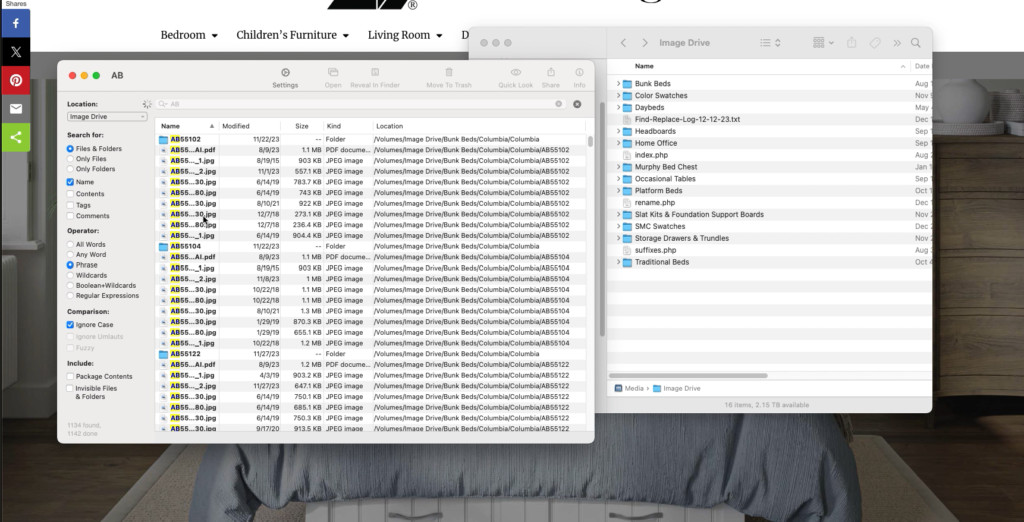This has been one of the most frustrating things for me the past few months. When searching for connected network folders on my MacBook Pro, no results are ever returned. I have tried everything from logging out that network user, adding the folder to Spotlight for reindexing, trying a different user: all to the same result; nothing.
I finally decided to just install a program. It took not even a whole minute from download to install to use. “EasyFind” has been a god-send, as I work with network folders from within my office, and instead of manually browsing to find any files, EasyFind pulls them up, almost instantly for me.
Search no more, your solution is EasyFind (click here to download).